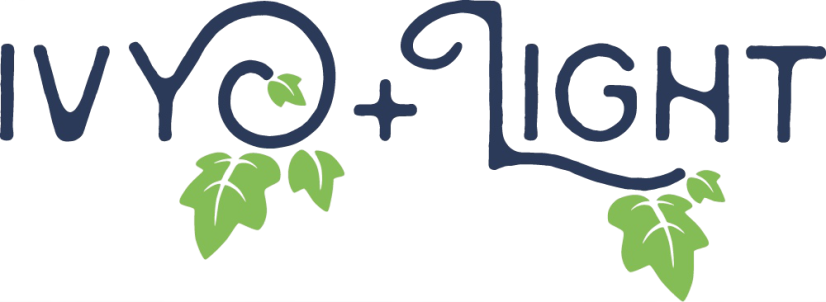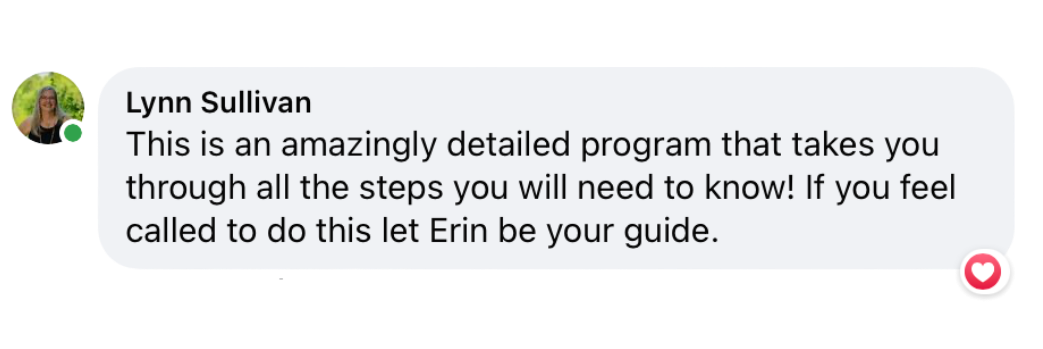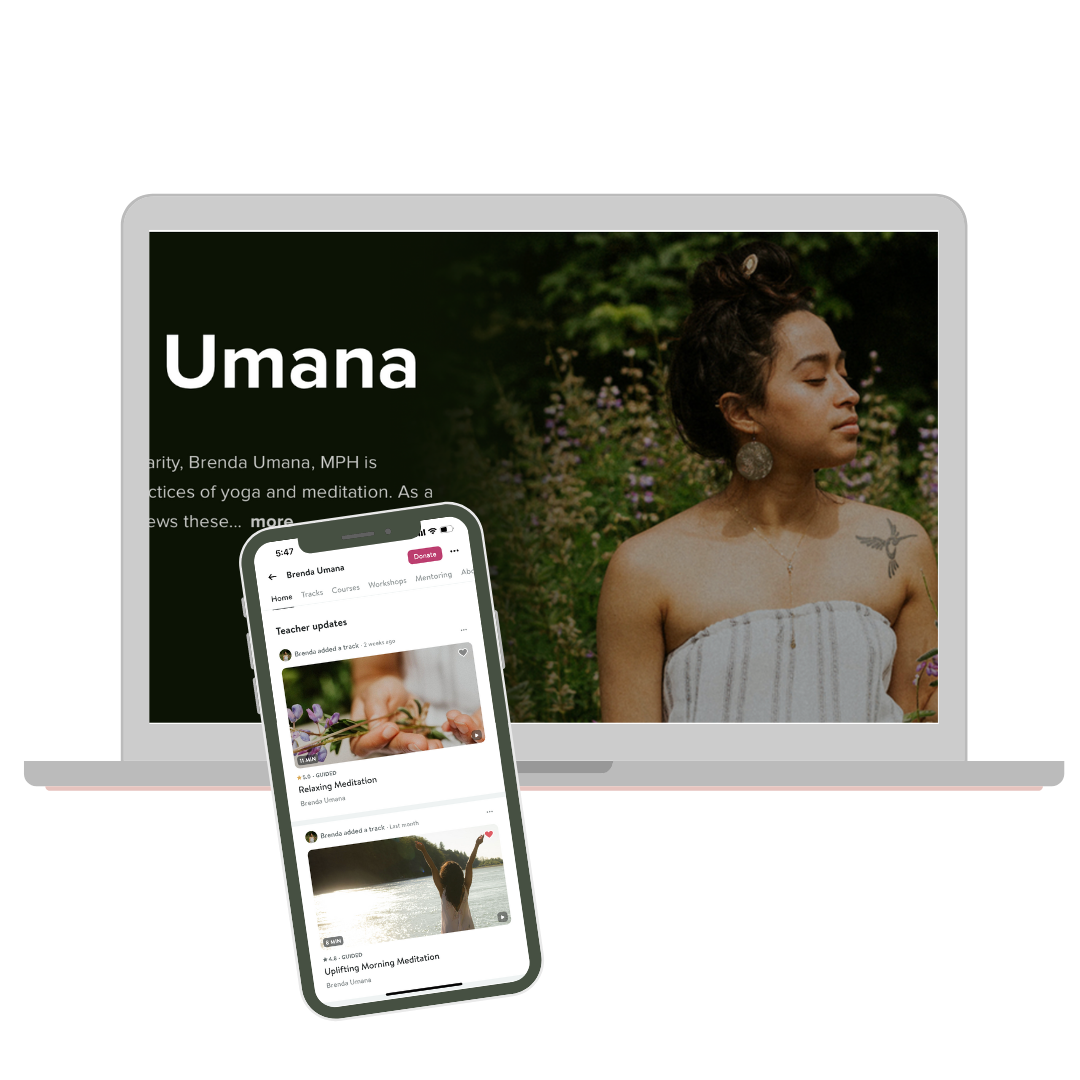Meditation Guide Blueprint
Step-by-Step Instruction + Support to help you Create, Edit, & Share your Guided Meditations!

HAPPINESS GUARANTEE
This course is perfect for….
Practitioners
Are you a wellness practitioner looking to increase your ability to help and heal through meditation?
Do you want to build your community on Insight Timer, YouTube or other streaming sites by sharing recordings that are truly beneficial for your audience?
Would you love an additional revenue stream that flows in while you sleep?
Healing Journeys
Do you enjoy meditating and want to improve your skills in leading others through a guided meditation?
Are you excited to experience the benefits of hearing your own healing voice, helping you to relax, align, and tune in to higher vibrations?
If the answer is YES, then this is the course for you!

This course will also teach you how to channel (receive through meditation) the content for your recordings. This same technique can be used for any content, for a faster and more inspired creative process.
With 3 weeks of video instruction and support you will also release your fear of technology. None of this is difficult, and I’m going to walk you through it step by step so that it is as easy as pie.
You’ll learn how to share your meditations on various platforms, with a focus on my favorite, Insight Timer. This is a great platform to access an audience who is ready and waiting to hear your meditations.
You ready to do this?! Let’s go!
I created this course because I truly believe that everyone with a healing business can and should be sharing meditations or other healing sound recordings with their audience.
This is a wonderful way to grow and nurture your community by helping them. And the bonus is that hearing your own voice will be healing and empowering for you too!
THE DETAILS
3 power-packed modules with video lessons + support
This course includes…
CREATING Guided Meditations: How to get inspired, write your text, and polish it before recording.
RECORDING: Everything you need to know before and after you hit the record button. From equipment to acoustics to self-preparation.
POLISHING: How to edit for a clean, vibrant, and soothing meditations without any distracting hums, noises, or mistakes.
ENHANCING: Adding sounds and music to your recording to enhance the listeners experience. Both free and paid options.
SHARING: How to share your meditations with the world! Various platforms, guidelines, and benefits of each.
By the end of this power-packed Course you’ll have your beautiful meditation recorded, edited, and uploaded to your favorite streaming platforms!
BONUS!
LIVE Guided Ceremony to learn how to create your meditations with inspiration and ease.
Learn how to get in tune with your highest self and receive the inspiration and even the words for your meditations.
You’ll also learn what crystals, oils, and other tools I use to get inspired for this creative process!

RESULTS
Here’s what to expect after taking this course:
• More confidence in sharing your Meditations with your community and the world
• 1 Guided Meditation created from start to finish, with Erin’s guidance and support
• All the knowledge and understanding to create hundreds more
• No more fear of recording and editing technology
• An exciting new revenue stream for your wellness business
• BONUS: Opportunity to practice leading LIVE guided meditations too
HEAL YOURSELF AND OTHERS
WHO IS THIS COURSE FOR?
Healers & Teachers
Personal Journeys
SUCCESS STORIES
WHAT OUR STUDENTS HAVE TO SAY
CRYSTAL GILBERT
Owner of The Vine Wellness
I was honestly blown away by how MUCH content was in Erin’s Meditation Course.
I have purchased courses for similar amounts or more and got LESS value and LESS content.
Erin literally has a video and resource going through every step of the Creation process, down to even discussing where to use it. I felt like she answered my questions before I even had a chance to think about them.
It was like having my hand held from beginning to end, and then some, so that I felt totally confident AND inspired to create my own meditations.
Initially, I got the course because I wanted to be able to make a few meditations for my clients. By the end, I was totally empowered and encouraged to do them FOR FUN realizing that this would be an excellent way to serve and grow my community and reach people in a way that I seem to be naturally “gifted” in.
BRENDA UMANA
Mindful Marketing Strategist + Founder at OM Marketing
Yoga & Meditation at Mother of the Mind
Create, Edit, and Share Your Meditations Course by Ivy + Light made it so accessible to start creating my own meditations!
Erin really simplifies everything and I appreciated the fact that she didn't encourage you to buy a bunch of equipment.
Truly you can start this course with your phone and a laptop and create really great meditations.
My favorite takeaway from the course? Getting all the details and inside look while you were sharing your screen!
CURIOUS MINDS WANT TO KNOW
Frequently Asked Questions
I’ve tried to answer all your questions below but if there’s anything you’re still unsure of, feel free to contact me anytime and a member of my team will get back to you asap.
Do I need any specific recording equipment for this course?
There are no required recording tools or equipment for this course. A fairly recent computer or phone with a built-in microphone will be fine to get started.
Later on you may want to upgrade your tools. I’ll share a list of options with you to make those buying decisions easier.
Do I need any specific editing software?
You can start with whatever editing software comes on your computer. If there is a program you’ve used for editing video recording, you can continue using that for this course.
Full disclosure, I will be showing you how I personally edit my meditations, using Adobe Premiere. It’s one of my most loved business tools, and I highly recommend the full Adobe Suite. (You can sign up for a 30 day free trial if you’d like to try this program during the course or any time in the future).
But I will be sharing the ideas, concepts, and instructions both in general and in specific so you can easily follow along with your own software and make the same edits I’m showing you how to do on Premiere.
How will this course benefits my wellness biz?
Sharing high quality guided meditations is a wonderful way to grow your community and nurture your current clients.
You’ll also reach a wider audience, who will be helped by your healing gifts, and will be excited to learn more about you and your biz.
Sharing on Insight Timer and YouTube can create residual income through listens, shares, etc. Growing your community can create income in a multitude of ways!
Will this work for other sound recordings or just meditations?
Absolutely! If you create healing music, repeated affirmations, soothing stories, even podcasts, then this course will be hugely beneficial for you!
You’ll learn how to get inspired and create your content + edit it for improved sound quality + share it on several popular platforms. Sounds helpful, right? :)
Can I use this course to create meditations for myself or do I have to share them with others?
Of course you are more than welcome to create meditations and keep them to yourself. Your voice is healing, and speaking truth over yourself is one of the most amazing experiences!
The third section of our course is all about sharing your meditations on social platforms. You can skip this section, or come back to it later if you decide to share your recordings with the world.
How is the course material shared?
The course is a mix of mostly videos with written resources as well.
Most of the videos are divided up into short segments, so that you can digest the information before moving on to the next step.
I have more questions. Can you answer them before I purchase?
If you have more questions that aren’t answered here, send me an email to erin@ivyandlight.com. I’ll get back to you as soon as possible.
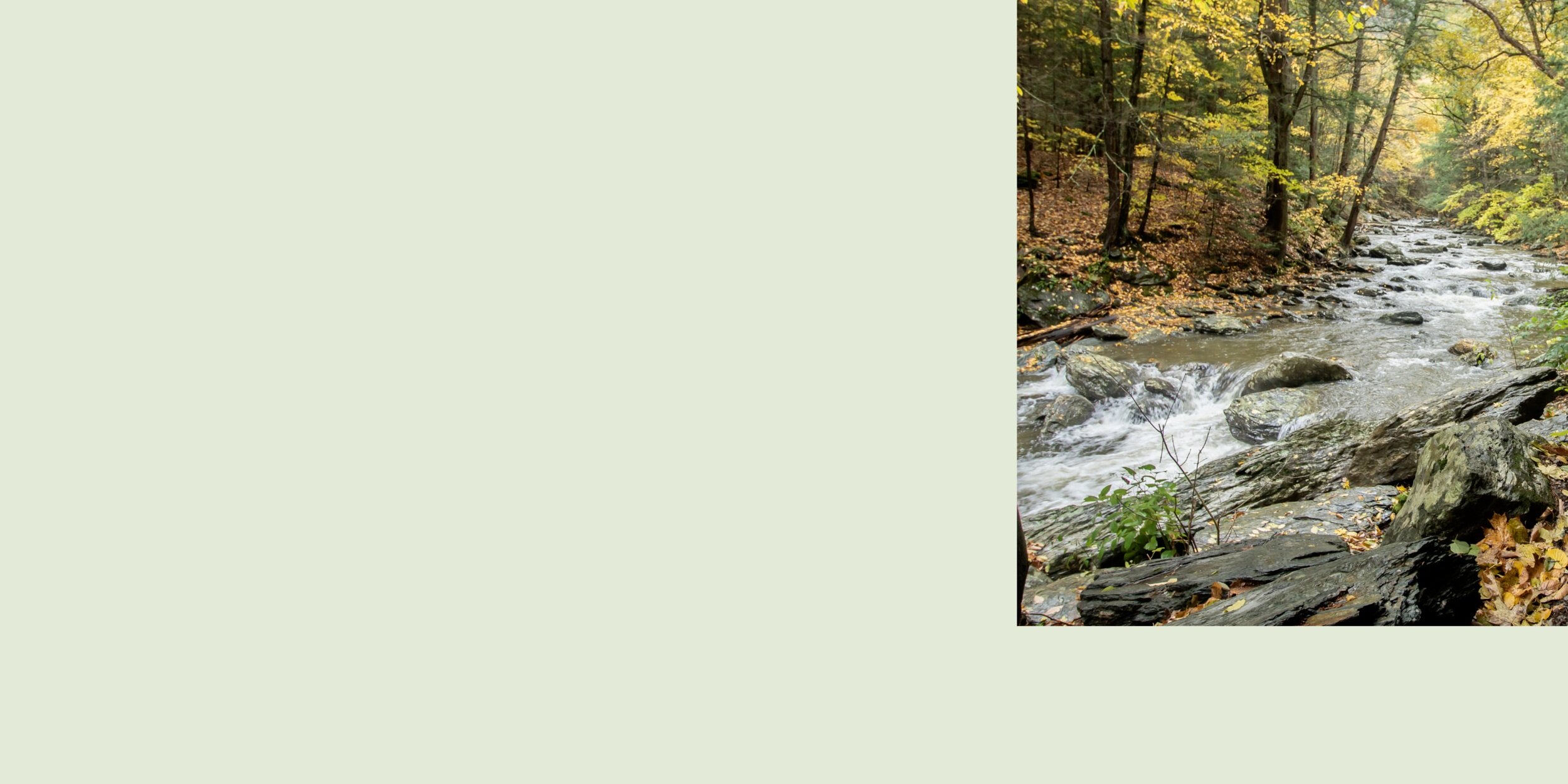
NEXT STEP
Once you’ve signed up, keep an eye on your email inbox for more instructions and a link to our Students-only Facebook Group!